What Trainee Say?
Here are testimonials from Trainee..


Course Details
Duration : 3 month
Course type : Certificate
Course Fees : 8000 INR 4000/- Only
Life Time MemberShip Card : Yes
Course Content
Lesson 1: INTRODUCTION TO ADOBE PHOTOSHOP CS4
1. About Photoshop
2. Navigating Photoshop
3. Menus and panels
4. Opening new files
5. Opening existing files
Lesson 2: Getting Started with Photoshop
1. Exploring the Toolbox
2. The New CS4 Applications Bar & the Options Bar
3. Exploring Panels & Menus
4. Creating & Viewing a New Document
5. Customizing the Interface
6. Setting Preferences
Lesson 3: Working with Images
7. Zooming & Panning an Image
8. Working with Multiple Images, Rulers, Guides & Grids
9. Undoing Steps with History
10. Adjusting Color with the New Adjustments Panel
11. The New Masks Panel & Vibrance Color Correction Command
12. The New Note Tool & the Save for Web & Devices Interface
13. The New Auto-Blend & Auto-Align Layers Commands
14. The New 3D Commands
Lesson 4: RESIZING & CROPPING IMAGES
1. Understanding Pixels & Resolution
2. The Image Size Command
3. Interpolation Options
4. Resizing for Print & Web
5. Cropping & Straightening an Image
6. Adjusting Canvas Size & Canvas Rotation
Lesson 5: WORKING WITH BASIC SELECTIONS
1. Selecting with the Elliptical Marquee Tool
2. Using the Magic Wand & Free Transform Tool
3. Selecting with the Regular & Polygonal Lasso Tools
4. Combining Selections
5. Using the Magnetic Lasso Tool
6. Using the Quick Selection Tool & Refine Edge
7. Modifying Selections
Lesson 6: GETTING STARTED WITH LAYERS
1. Understanding the Background Layer
2. Creating, Selecting, Linking & Deleting Layers
3. Locking & Merging Layers
4. Copying Layers, Using Perspective & Layer Styles
5. Filling & Grouping Layers
6. Introduction to Blending Modes
7. Blending Modes, Opacity & Fill
8. Creating & Modifying Text
Lesson 7: PAINTING IN PHOTOSHOP
1. Using the Brush Tool
2. Working with Colors & Swatches
3. Creating & Using Gradients
4. Creating & Working with Brushes
5. Using the Pencil & Eraser Tools
6. Painting with Selections
Lesson 8: PHOTO RETOUCHING
1. The Red Eye Tool
2. The Clone Stamp Tool
3. The Patch Tool & the Healing Brush Tool
4. The Spot Healing Brush Tool
5. The Color Replacement Tool
6. The Toning & Focus Tools
7. Painting with History
Lesson 9: INTRODUCTION TO COLOR CORRECTION
1. Color Spaces & Color Modes
2. The Variations Command
3. The Auto Commands
4. Adjusting Levels
5. Adjust Curves, Non-Destructively, with Adjustment Layers
Lesson 10: USING QUICK MASK MODE
1. Quick Mask Options
2. Painting a Selection
3. Saving & Removing a Selection from the Background
Lesson 11: WORKING WITH THE PEN TOOL
1. Understanding Paths & the Pen Tool
2. Creating Straight & Curved Paths
3. Creating Combo Paths
4. Creating a Clipping Path
Lesson 12: CREATING SPECIAL EFFECTS
1. Getting Started with Photoshop Filters
2. Smart Filters
3. Creating Text Effects
4. Applying Gradients to Text
Lesson 13: EXPORTING YOUR WORK
1. Saving with Different File Formats
2. Saving for Web & Devices
3. Printing Options
4. Credits
Note : Registration Charges INR 200/- Will Be charge Extra.
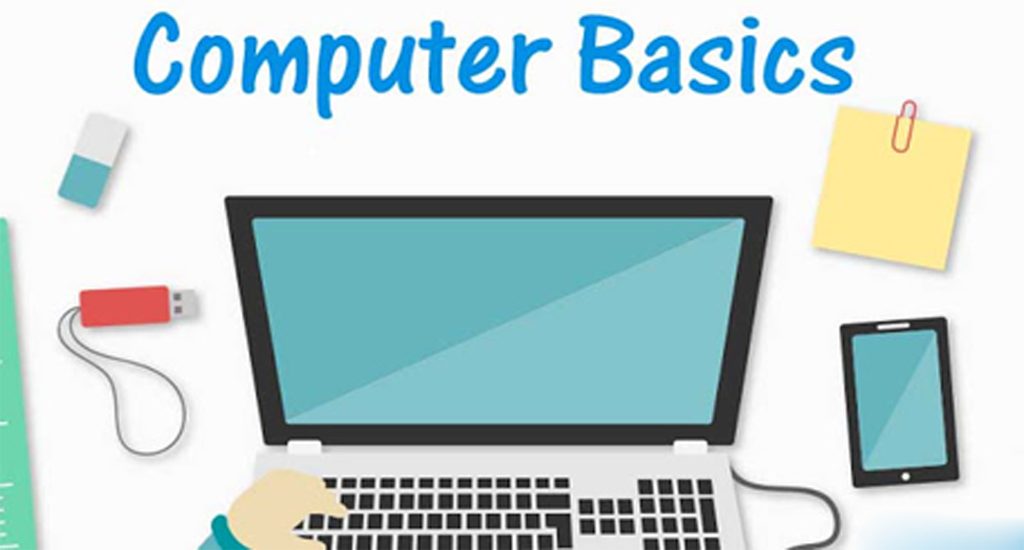
Advance Computer Fundamental With Internet Application , Photoshop , Advance Excel Etc.


RS-CIT (Rajasthan State Certificate in Information Technology) Compulsory in Rajasthan Govt. Job

Tally ERP It is very popular accounting software which indeed helps a small and medium business


advanced Excel is defined as. Highly proficient with Microsoft office and particularly Excel In another, it required a greater skill set

PHP is a general-purpose scripting language especially suited to web development.

The Android SDK provides the tools and APIs necessary to begin developing applications on the Android platform using the Java programming language.

Web designing courses are part of the Computer Science and IT field that requires the students to learn server programming languages to create dynamic web pages

Web Development Courses Are Part Of The Computer Science And IT Field That Requires The Students To Learn Server Programming Languages To Create Dynamic Web Pages

How to manage data in company , easy handle data management

Advance Content In Computer Courses and manage All type of data handing and feeding


ADVANCED ACCOUNTING covers accounting operations, patterns, merger of public holding companies, foreign currency operations, changing financial statement prepared in foreign and local currencies.

Digital Marketing Course - Use Social Marketing Tools & Search Engine Optimization

Python Language Development Course - Use Social Marketing Tools & Search Engine Optimization
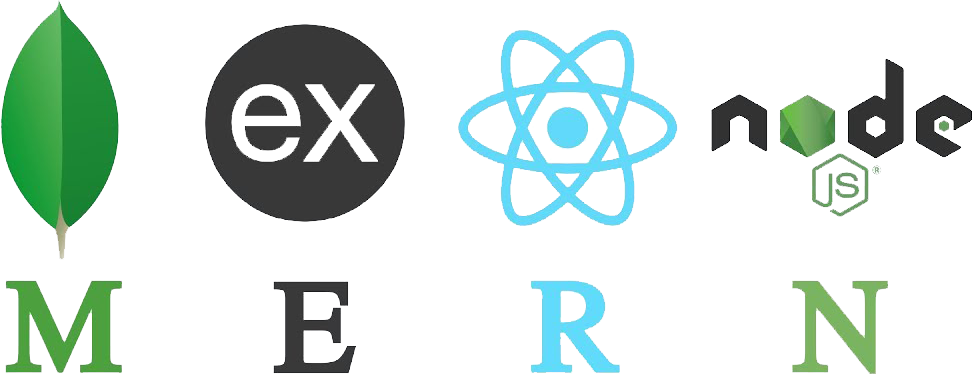
MERN Full Stack Development Courses Are Part Of The Computer Science And IT Field That Requires The Students To Learn Node JS / Express / React JS / Mongo DB Server Programming Languages To Create Dynamic Web Pages
Industrial training must to take enter the industrial area . it's rectify your mistake prior entrance industrial . simply having a Professional Degree & Diploma isn't an Contract of employment, nor it's a practical indicator of particular scope in Industry job. The Industrial Training Tool of the Under/Post Graduate curriculum integrates a fundamental tool in the drive to strengthen the key ability, it's required to improve the pre-post graduate's volume to work.
Tally used in Accountancy . it's Enterprises Resource planing System (ERP) . which help to grow the business. Particularly using Accounting function for payroll & taxation . ERP System explore your business in short time . make easy to take decision after analysis the detailed or summary accounts report .
The word computer is derived from the word compute. Compute means to calculate. The computer was originally defined as a super fast calculator. It had the capacity to solve complex arithmetic and scientific problems at very high speed. But nowadays in addition to handling complex arithmetic computations, computers perform many other tasks like accepting, sorting, selecting, moving, comparing various types of information. They also perform arithmetic and logical operations on alphabetic, numeric and other types of information. This information provided by the user to the computer is data. The information in one form which is presented to the computer is the input information or input data.
A database-management system (DBMS) is a collection of interrelated data and a set of programs to access those data. This is a collection of related data with an implicit meaning and hence is a database. The collection of data, usually referred to as the database, contains information relevant to an enterprise. The primary goal of a DBMS is to provide a way to store and retrieve database information that is both convenient and efficient. By data, we mean known facts that can be recorded and that have implicit meaning. For example, consider the names, telephone numbers, and addresses of the people you know. You may have recorded this data in an indexed address book, or you may have stored it on a diskette, using a personal computer and software such as DBASE IV or V, Microsoft ACCESS, or EXCEL. A datum – a unit of data – is a symbol or a set of symbols which is used to represent something. This relationship between symbols and what they represent is the essence of what we mean by information. Hence, information is interpreted data – data supplied with semantics. Knowledge refers to the practical use of information. While information can be transported, stored or shared without many difficulties the same can not be said about knowledge. Knowledge necessarily involves a personal experience. Referring back to the scientific experiment, a third person reading the results will have information about it, while the person who conducted the experiment personally will have knowledge about it.

8 year Exprience Faculty in our institution

Make Live Project & Examination during the training

After Completed Training We Placed to students at Job.
world moving to technology. we have to must come quickly in techno friendly world. technology make easy to work so computer knowledage have must be everyone in techno world . Information technology center - Itc pratap nagar provide computer training in pratap nagar .
Here are testimonials from Trainee..